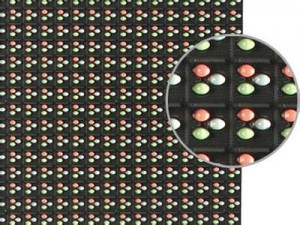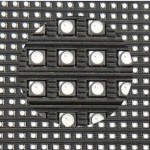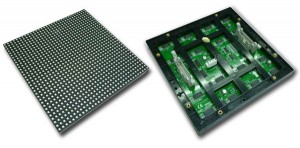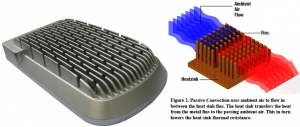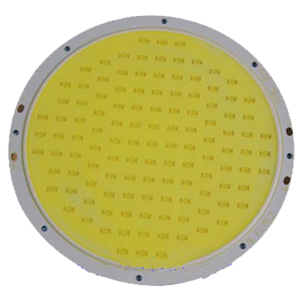(click to expand)
What is an LED?
…and how do they make light?
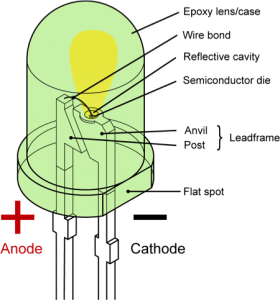 LED stands for Light Emitting Diode. LEDs are made of layers of silicon blended with various other materials in a particular order, just like a transistor or ordinary diode. This wafer (“semiconductor die” above) glows when electricity passes through it. The LED chip is sealed in a clear or diffused epoxy case. Compared to any other method of turning electricity into light, LEDs waste the least amount of energy as heat, and last the longest. They are however very sensitive to variances in current and temperature, especially High-Wattage LEDs which can easily overheat, requiring heat sinks and driver circuitry to maintain a stable voltage. When packaged right and paired with a good regulated power supply, even the hottest LEDs still run at cooler and safer temperatures than any comparably-bright technology.
LED stands for Light Emitting Diode. LEDs are made of layers of silicon blended with various other materials in a particular order, just like a transistor or ordinary diode. This wafer (“semiconductor die” above) glows when electricity passes through it. The LED chip is sealed in a clear or diffused epoxy case. Compared to any other method of turning electricity into light, LEDs waste the least amount of energy as heat, and last the longest. They are however very sensitive to variances in current and temperature, especially High-Wattage LEDs which can easily overheat, requiring heat sinks and driver circuitry to maintain a stable voltage. When packaged right and paired with a good regulated power supply, even the hottest LEDs still run at cooler and safer temperatures than any comparably-bright technology.
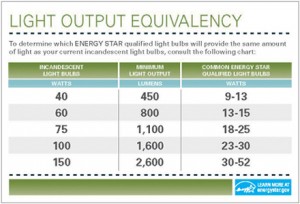 In an ordinary diode, there are two kinds of silicon sandwiched together. Where they meet, electricity can only pass in one direction. The electrons lose momentum when they pass. In an LED, the two layers of silicon are carefully formulated so that electrons can fly through without losing momentum, and as they rush through this boundary, they emit photons. The relationship between silicon layers, that makes this magic happen, is called a Direct Band Gap. The earliest LEDs could only produce very slow IR light. Now silicon in the chips is treated with other materials so that this light is fast enough for us to see it.
In an ordinary diode, there are two kinds of silicon sandwiched together. Where they meet, electricity can only pass in one direction. The electrons lose momentum when they pass. In an LED, the two layers of silicon are carefully formulated so that electrons can fly through without losing momentum, and as they rush through this boundary, they emit photons. The relationship between silicon layers, that makes this magic happen, is called a Direct Band Gap. The earliest LEDs could only produce very slow IR light. Now silicon in the chips is treated with other materials so that this light is fast enough for us to see it.
This mix takes incredible precision. Red LEDs came first. It took until the late 90’s before blue and white LEDs, as well as high-wattage LEDs, were out of the laboratory and into actual products.
LED Video Screen Terminology
Pixel
Images on screens are represented by a grid of dots. The eye sees this mosaic as a complete picture. Each of these dots is called a Pixel.
DIP
 The chip inside an LED is always sealed in some type of molded plastic package. DIP parts have a style of packaging where long leads come out of the package. This method of attaching a part to a circuit board is also known as “through hole” because the long leads are soldered “through holes” in the board. Most DIP screens also have 3 separate discrete LEDs for each pixel instead of all three LEDs built into one unit.
The chip inside an LED is always sealed in some type of molded plastic package. DIP parts have a style of packaging where long leads come out of the package. This method of attaching a part to a circuit board is also known as “through hole” because the long leads are soldered “through holes” in the board. Most DIP screens also have 3 separate discrete LEDs for each pixel instead of all three LEDs built into one unit.  This means color is less-true and the picture as a whole is less crisp. There are however now 3-in-1 DIP LEDs that combine the affordability and reliability factors of DIP with an image that looks just as good as SMD.
This means color is less-true and the picture as a whole is less crisp. There are however now 3-in-1 DIP LEDs that combine the affordability and reliability factors of DIP with an image that looks just as good as SMD.
SMD
SMD is the newer technology. SMD parts can be made smaller and thinner because the part is only soldered to the “surface” of one side of the circuit board. SMD screens usually use 3-in-1 LEDs. With one  RGB 3-in1 LED unit per pixel, there are three tiny LED chips sealed inside a single part. Each LED can be any color, you don’t need three separate LEDs for each pixel, so color blends better and the image is sharper.
RGB 3-in1 LED unit per pixel, there are three tiny LED chips sealed inside a single part. Each LED can be any color, you don’t need three separate LEDs for each pixel, so color blends better and the image is sharper.
Dot-Matrix
LED Dot-Matrix modules are rectangular grids of several RGB 3-in-1 LEDs sealed into one unit. This allows them to be even closer together than with SMD, meaning more brightness and resolution, while also being easier to mount. They are however usually just as thick as DIP, and not as common on the market.
Pixel Pitch (P5, P6, P10, P16 etc.)
The distance in millimeters between the center of one pixel and the center of the pixel next to it. A P4 screen would have LEDs centered 4mm apart for example.
Cabinet
One main section or panel of LED screen is called a cabinet. These are the self-contained units that lock together, each with it’s own receiver card and power connections.
Refresh Rate
In LED Video Screens, the refresh rate is measured in Hz. When comparing two screens beware: A higher number for ‘Refresh Rate’ does not always mean a faster refresh of the whole screen. LED Video Displays have a Scan Mode (or Driving Mode depending on the translation) such as ’1/4 scan’ or ’1/10 scan’ which means for every refresh cycle, only 1/4 or 1/10 of the display is actually being refreshed at a time, respectively. To find out how often the entire display refreshes, multiply the Refresh Rate by the Scan Mode. For example, a screen with a Refresh Rate of 2000Hz, and a Scan Mode of 1/4 scan, will refresh the whole display 500 times a second (500Hz.)
Sending Card/Box
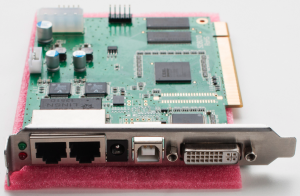 The Sending Card (or Sender Card depending on the translation) receives video as DVI (or HDMI with $30 adaptor) and sends it as far as 100m through ordinary Ethernet CAT5 network cable.
The Sending Card (or Sender Card depending on the translation) receives video as DVI (or HDMI with $30 adaptor) and sends it as far as 100m through ordinary Ethernet CAT5 network cable.
It also connects to a computer via USB. Software on the computer tells the card what section of the screen to show. Technicians can even reprogram the Receiving Cards inside all the screen cabinets remotely through the Sending Card. Once things are programmed once, it only needs to be done again if something changes, or the cards become corrupted somehow, like from a brownout.
Receiving Card
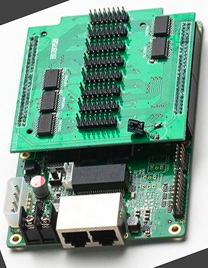 The next step in the chain is the Receiving Card, (or Receiver Card) which takes the super-fast video stream coming in on one thin CAT5 cable and spreads it out into slower wider streams. The video leaves the card through bigger ribbon cables, each of which goes to one end of a row of the screen. On some newer screens, these cables are replaced with a separate circuit board to speed-up assembly and make a more-stable connection.
The next step in the chain is the Receiving Card, (or Receiver Card) which takes the super-fast video stream coming in on one thin CAT5 cable and spreads it out into slower wider streams. The video leaves the card through bigger ribbon cables, each of which goes to one end of a row of the screen. On some newer screens, these cables are replaced with a separate circuit board to speed-up assembly and make a more-stable connection.
The Receiving Cards in each Cabinet daisy-chain together in any order, through CAT5, but they must be told at least once by the Sending Card what order they are in.
Driver Boards and Driver Chips
The whole system branches out like a tree.
Every self-contained linking section or panel of the screen is known as a Cabinet. Each Cabinet has several little sections on it called Modules. Each of these is a board with a grid of LEDs on it, and on the back are driver chips. Each horizontal row of these boards daisy-chain together back to the receiver card. The driver chips on these boards grab just the part of the video stream that is meant for their section, and blink their LEDs accordingly.
There is also a smaller board piggybacked on top of most receiver cards which is called a Driver Board or Daughter Board. (see Receiving Card)
Synchronous Display
Similar to a TV or Monitor, video is displayed on the screen in real-time from a DVI or HDMI connection on the Sending Card, through CAT-5, to the Receiving Card of the first Cabinet. LED screens rarely have the right amount of pixels to exactly match any standard video format, so the sending card must be programmed to map the screen to just a portion of the video signal. Video can be stretched to fit this area using a Video Processor, which is a separate box or built into the box containing the Sending Card. For advertising and video playback, you don’t need a Video Processor, just a computer with DVI or HDMI out. Videos can be played on that exact portion of a computer screen using special software. We have a free open-source chrome-based HTML5 video screen script for mapping videos on the screen in this way. The current version requires some knowledge of HTML in order to program it for your particular screen. (coming publicly soon)
Asynchronous Display
These LED screens have a smarter receiving card. The receiving card has a tiny computer that plays video and content stored in its memory. A normal computer sends content to it over a network or WIFI.
Describing Light
Lumens (lm)
The Lumen is the standard unit of measurement for Luminous Flux, the amount of visible light emitted by a source in every direction. Luminous Flux takes into account the human eye’s relative sensitivity to different wavelengths of light. Lumens do not take into account distance or spread.
Lux (lx) or lm/m2
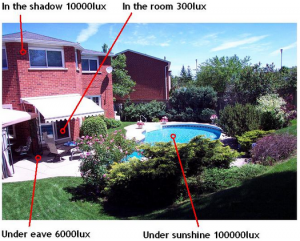
1 Lux = 1 Lumen per Square Meter.
Lux is the measurement of Luminous Flux spread out over a unit area, so measuring the Lux at a given distance helps one discern how much the light spreads out from the source, and how this affects coverage.
Candela & Candlepower
A Candela (abbreviated as cd) is a unit of measurement of light output in a given direction. Candlepower (abbreviated as cp) is an obsolete unit expressing luminous intensity, equal to 0.981 candela. This measurement is based on the light output from a mathematically precise, specific model of a candle.
Nits or cd/m2

A measurement of Luminance in one direction, the standard unit of measurement to describe the brightness of a screen.
1 Nit is equal to 1 Candela per Square Meter.
Luminous Efficacy (lm/W)
The light output of a source divided by the total electrical power input to that source, measured in lumens per watt (lm/W).
Luminous Efficiency (0-100%)
Usually this measurement represents a percentage of 683 lm/W, which is the theoretical maximum possible efficiency of any light.
Sometimes Efficiency and Efficacy are used interchangeably.
Beam Angle
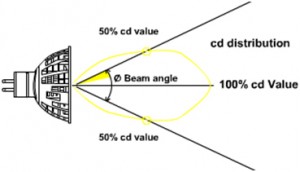
The width of the beam. The angle of the spread of light, in degrees.
Hard/Soft-Edge Beam
A hard-edge beam of light has a clear crisp boundary between light and dark. It’s easy to tell where the edge is, like a spotlight.
A soft-edge beam blends and fades gradually. The “official” edge of the beam in this case is defined as the 50% marker, the line past which the light is half as bright.
Color Rendering Index (CRI)
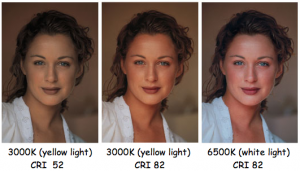 CRI is a number from 0-100 that represents how well colors can be perceived under that light. The ideal CRI is 100, meaning colors under this light would look exactly as they should.
CRI is a number from 0-100 that represents how well colors can be perceived under that light. The ideal CRI is 100, meaning colors under this light would look exactly as they should.
Kelvin (or K)
See Color Temperature or Correlated Color Temperature (CCT)
Color Temperature or Correlated Color Temperature (CCT)
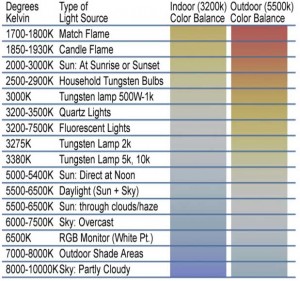 This number is used in white light to describe exactly how “warm” or “cool” it appears to be. CCT is measured in Kelvin. A lower number, such as 2700K (2700 Kelvin,) appears more yellow or amber and is considered “warm.” Contrary to what one would expect, a “cool” white, which would appear more blue, would be a higher number, such as 5000K. This correlates to the fact that as a flame increases in temperature, it generally appears less orange and more blue.
This number is used in white light to describe exactly how “warm” or “cool” it appears to be. CCT is measured in Kelvin. A lower number, such as 2700K (2700 Kelvin,) appears more yellow or amber and is considered “warm.” Contrary to what one would expect, a “cool” white, which would appear more blue, would be a higher number, such as 5000K. This correlates to the fact that as a flame increases in temperature, it generally appears less orange and more blue.
IES Photometric Files
Files ending in .ies contain 3D data on what the light from a fixture is shaped like, so the light can be simulated and modeled in the computer. This information is called Photometric Data. These are text files and can be easily edited in Notepad to change Manufacturer and Model information, which is labeled at the beginning of the file, before the raw numbers.
Frequency and Wavelength of light
Because light is made of the same stuff as radio waves, Electromagnetic Energy, it has a frequency and a wavelength, just like any wave. Just as sounds of many frequencies can come from one speaker, light of many frequencies can come from one lamp. When we see white light, our eyes can interpret the balance of color, but we can’t break it down and see if there are gaps in-between. Because of this, we can make white light easily by just mixing Red, Green, and Blue together in even amounts.
| Color | Frequency | Wavelength |
| violet | 668–789 THz | 380–450 nm |
| blue | 606–668 THz | 450–495 nm |
| green | 526–606 THz | 495–570 nm |
| yellow | 508–526 THz | 570–590 nm |
| orange | 484–508 THz | 590–620 nm |
| red | 400–484 THz | 620–750 nm |
Spectrum
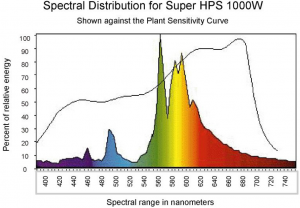 This is the range of light color we can see. We can’t tell the true amount of light in different colors that make up white light without special instruments that graph the relative intensity of light along the whole spectrum. The following grow-light graph below shows that HPS bulbs have an abundance of light in the middle of the spectrum, and appear yellowish as they neglect the blue and red ends of the spectrum. You can see by the uncolored line that this plant responds to more blue and red that HPS lacks, which is why those colors dominate most grow lights, but a grow light for this particular plant should have colors in the middle also.
This is the range of light color we can see. We can’t tell the true amount of light in different colors that make up white light without special instruments that graph the relative intensity of light along the whole spectrum. The following grow-light graph below shows that HPS bulbs have an abundance of light in the middle of the spectrum, and appear yellowish as they neglect the blue and red ends of the spectrum. You can see by the uncolored line that this plant responds to more blue and red that HPS lacks, which is why those colors dominate most grow lights, but a grow light for this particular plant should have colors in the middle also.
Power
Voltage (V)
Voltage is a measurement of electrical Potential. It can be compared to water pressure. (Not to be confused with Power which is measured in Watts, or the speed of current flow, which is measured in Amps)
Do not ever give an electrical device more Voltage than it is rated for. A Voltage Rating is a maximum.
Nearly all LED lighting conforms to one of 4 standard voltages:
- High Voltage AC from the wall:
- 100V-130V in Japan, Mexico and North America
- 200V-240V in Europe, China, most of Africa and South America
- Low Voltage DC from a transformer, rectifier, regulator and/or power supply unit:
- 12V
- 5V
Most manufacturers carry lights that are “Worldwide Voltage Compatible” meaning they can handle any standard wall voltage of any country from 100V-240V. The only disadvantage is that lights which can handle a wide voltage range therefore cannot be Dimmable unless they have a dimming control built into a separate power supply unit.
12V and 5V lights are more common in decorative applications, such as RGB LED strips, because low voltages are necessary for dimming and flashing to be controlled instantly. This also allows several lights to share one power supply, reducing overall cost.
Amps or Milliamps (A or mA)
Electric Current, or the speed of the electrons, is measured in Amps. 1000 Milliamps = 1 Amp. Amps can also be looked at as the amount of energy a device is going to take from the source when you give it the rated Voltage.
Unlike the Voltage rating which should always match, you want to pair a device with a power supply that is rated for more Amps than the amount the device is rated at. This is because you do not want to overload a power source by drawing more Amps than it is capable of providing. The exception is Constant Current Power Supplies. With these guys, the Current, or Amps, is kept exact, and the Voltage can very over a range.
Watts (W)
Watts = Volts x Amps
Electrical Energy, or the ability to do work, is measured in Watts.
A power supply must always be rated for a higher Wattage Output than the total Wattage of all the devices attached to it added together.
Do not confuse the Output Wattage of the power supply with the Input Wattage, which is sometimes written bigger and more noticeably on the box for marketing reasons. Check the small print and read what it says under “Output:” carefully. Input Wattage is always a higher number due to unavoidable energy loss as the power supply smoothes, filters and regulates the converted power.
AC or DC?
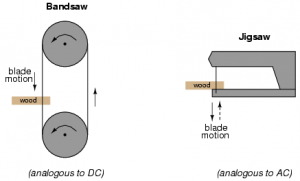 DC (Direct Current) is electricity that only flows in one direction. For example from the negative terminal of a battery, through the circuit, back to the positive terminal.
DC (Direct Current) is electricity that only flows in one direction. For example from the negative terminal of a battery, through the circuit, back to the positive terminal.
AC (Alternating Current) constantly switches the direction of flow. The speed in which it changes back and forth is measured in Hertz (Hz) which means “cycles per second.” AC is the standard for high-voltage due to it’s ability to maintain energy over greater distances. It also does not cause the muscles to lock up, making it safer when a person is accidentally exposed to it.
Hertz (Hz)
A measurement of Frequency in Cycles Per Second. In LED Lighting, this almost always refers to AC power. In countries such as China where 220VAC is the standard, the AC current switches polarity 50 times every second (50Hz.) Countries such as the USA where 120VAC is the standard usually operate at 60Hz. Most products are compatible with either. If a product is rated for the correct voltage to work in your country, you can usually assume the Frequency, or Hz, rating will be compatible as well.
In LED Video Screens, the refresh rate is measured in Hz. When comparing two screens beware: A higher number for ‘Refresh Rate’ does not always mean a faster refresh of the whole screen. LED Video Displays have a “Scan Mode” or “Driving Mode” (translations vary) such as ’1/4 scan’ or ’1/10 scan’ which means for every refresh cycle, only one-fourth or one-tenth of the display is actually being refreshed at a time, respectively. To find out how often the entire display refreshes, multiply the Refresh Rate by the Scan Mode. For example, a screen with a Refresh Rate of 2000Hz, and a Scan Mode of 1/4, will refresh the whole display 500 times a second (500Hz.)
A higher refresh rate is important for the screen to look good on camera. Low refresh rates still look ok to the human eye, but will have lines or even portions missing when captured by pictures or video.
Power Factor (PF)
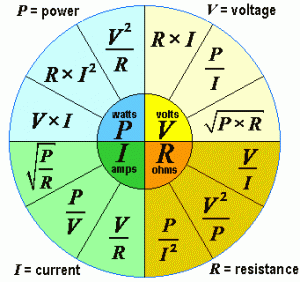 A number between -1 and 1 representing the ratio of Real Power vs. Apparent Power. Apparent Power is the Wattage rating of the light based on the Volts and Amps going into it, Real Power is what comes out in the form of light and heat.
A number between -1 and 1 representing the ratio of Real Power vs. Apparent Power. Apparent Power is the Wattage rating of the light based on the Volts and Amps going into it, Real Power is what comes out in the form of light and heat.
A Power Factor of .85-.95 is very efficient.
It does not determine the efficiency of the LEDs however because it does not take into account the ratio of light vs. heat leaving the LEDs. It is basically the efficiency of the power supply.
Packages and Systems
RGB (Red, Green and Blue)
Any color can be created by blending these three colors. When a product is labeled as “RGB,” it can be controlled or programmed to be any color.
RGB LEDs
3-in-1 LEDs that have 1 red, 1 blue and 1 green LED chip inside.
RGBW (Red, Green, Blue and White) / RGBWA (Red, Green, Blue, White and Amber)
Some stage lighting also has White, Amber, and even UV (blacklight) LEDs mixed in for brighter and more versatile stage lighting.
DMX, DMX512
Stands for Digital MultipleX. A digital communications protocol for controlling lighting fixtures and stage lighting. Uses XLR cable.
Driver
Electronics used to power or control LEDs.
Drivers Include:
Power Supplies Dimmers
Regulators Receiver Cards
Rectifiers Transformers
Controller Chips and Cards
Ballasts (Technically for fluorescent)
Brain Boards Software
Power Supplies
This is a box that takes the dirty, noisy high-voltage from the wall and gets it clean, under control, and ready to power LEDs and computer chips.

Typical power supplies include these parts:
A Transformer, which converts AC voltages, like an adaptor.
A Rectifier, which is just some diodes acting as one-way valves, so that AC stops switching back-and-forth and just stays DC.
Capacitors (electricity springs) which smooth-out all the ripples from the rectified AC that was forced by the diodes to only pulse in one direction. These also work like shock-absorbers, protecting circuits from all the inconsistent fluctuations in the power.
Regulators which are chips and circuits that further, as their name implies, regulate the power. Although LEDs are very physically durable, when it comes to the consistency of the power they consume, they have extremely delicate stomachs.
Power Supplies are referred to by many alternate names. Sometimes when someone speaks about one of the parts listed above, they really mean the whole power supply. Other names include:
AC Adaptor PSU Converter Driver
Power Unit Wall-wart Battery Charger
Ballast (Ballast is really a term for fluorescent driver circuitry)
MeanWell, pictured above, is a popular name-brand of power supply that we proudly carry in many of our products.
Inverter
 This is a sort-of reverse power supply. It takes DC from a battery or generator, pulses it back and forth so it becomes AC, and throws it through a transformer in the opposite direction, giving you high-voltage AC. Unfortunately, compared to power supplys, Inverter circuitry is more costly and complex, as well as being less-efficient. Because of this, most voltage conversion is done high-to low. Otherwise our wall outlets wouldn’t be any more dangerous than batteries.
This is a sort-of reverse power supply. It takes DC from a battery or generator, pulses it back and forth so it becomes AC, and throws it through a transformer in the opposite direction, giving you high-voltage AC. Unfortunately, compared to power supplys, Inverter circuitry is more costly and complex, as well as being less-efficient. Because of this, most voltage conversion is done high-to low. Otherwise our wall outlets wouldn’t be any more dangerous than batteries.
Passive Cooling (Heat Sinks)
Passive Cooling means no fans.
Heat is spread out evenly over a large surface-area so that cool air can get to as much hot metal as possible. This lowers the temperature of the whole light by absorbing and diffusing all the heat out into the surrounding air.
Aluminum conducts heat much better than air, so we we just have to get as much aluminum surface-area out and away from the hot light as we can, and into cooler more-distant air. As hot air rises, heated air flows up and away from the light, taking the heat with it.
Both the Power Supply (aka Driver) and the LEDs require some sort of structure to carry heat away from them in order to run at full-efficiency.
LED Chip or ‘LED Die’
This is the tiny wafer of silicon that does the actual glowing inside a complete LED package.
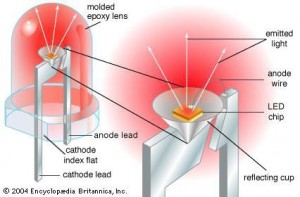
COB (Chips on Board)
Instead of just one LED chip sealed in plastic, COB LEDs have a bunch of chips in one flat unit. COB LEDs are made by putting many tiny LED chips on one board and covering the whole board in epoxy. COB LEDs look like one big thin flat LED or a small LED panel. Some high-wattage ones are over an inch across. They are usually yellowish when off, but glow white. Most are high-wattage and used for lighting.
Examples of COB LEDs for lighting:
3-in-1 LEDs
 These LEDs have one red, one green and one blue LED chip all sealed together inside one package.
These LEDs have one red, one green and one blue LED chip all sealed together inside one package.
This particular one is also a SMD (picture right)
PAR
Short for “Parabolic”
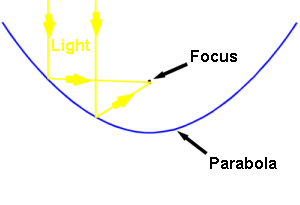 In stage lighting, this term generally refers to spotlights, the original ones were called “Cans” due to their can-like shape. The light bulb sits in front of a parabolic, or bowl-shaped mirror that focuses it all in one direction. Changing the distance between the light and the mirror changes the width of the beam.
In stage lighting, this term generally refers to spotlights, the original ones were called “Cans” due to their can-like shape. The light bulb sits in front of a parabolic, or bowl-shaped mirror that focuses it all in one direction. Changing the distance between the light and the mirror changes the width of the beam.
In home and commercial lighting, PAR refers to spot and flood lights. This is because traditionally the incandescent filament was suspended in front of a parabolic mirror in the bulb, often just a silver coating on the inside of the glass. Pin Spots qualify as PAR lighting.
Because LEDs can’t shine in all directions like incandescent bulbs, (most are made with a less than 150° beam angle instead of 360°) modern LED PAR lights more commonly use conical (cone-shaped) lenses that take the place of the parabolic mirror, but do the same thing.
PAR38, PAR30, PAR20 etc.
The number following a capitalized PAR represents the diameter in 8ths of an inch.